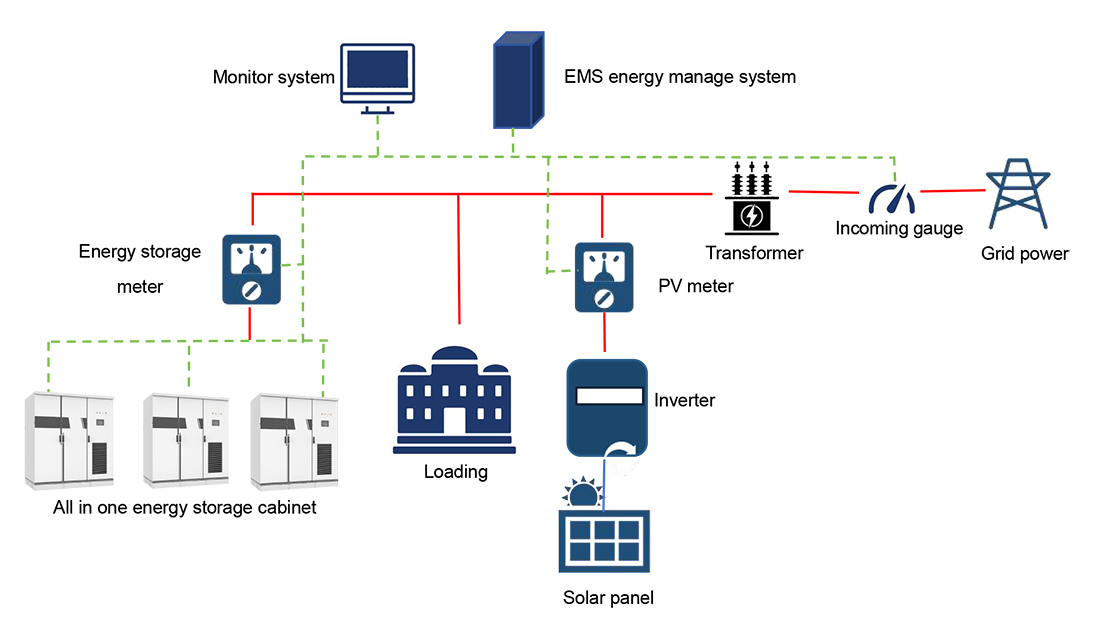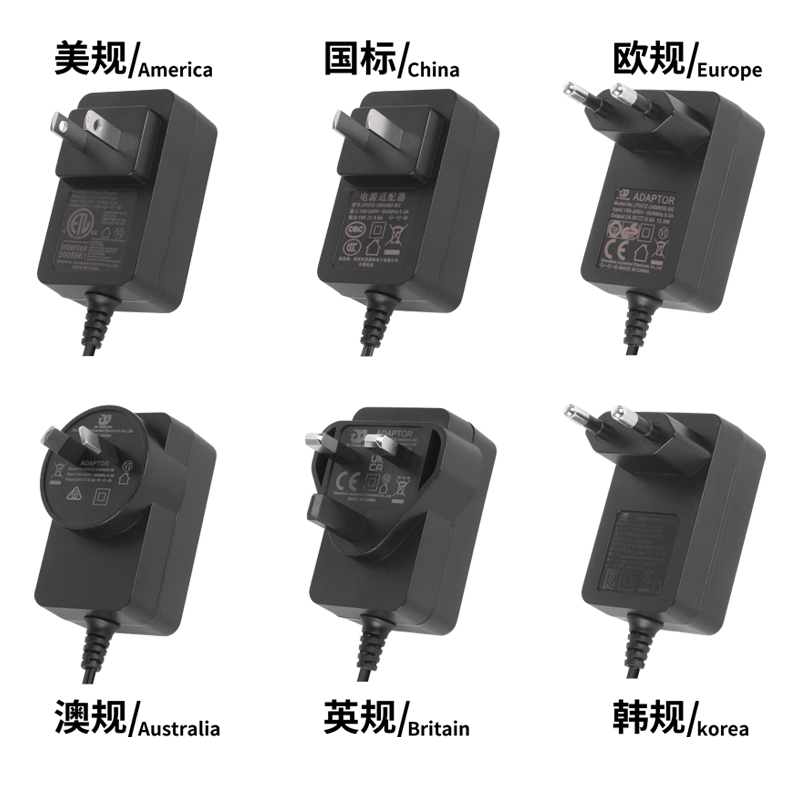SD card speed analysis
- Consumer
- 2023-09-23 22:51:21
As I dive further down the rabbit hole of ultra-high-res videography, I’m realizing not only how much more expensive the gear itself is but also the notable incremental cost of its associated storage media. Take SD cards, for example. Perusing B&H Photo Video’s website as a case study example, I see (as I write this in mid-June) the following listed prices for 128 GByte SDXC cards:
$17.49 for a v30-rated SanDisk Extreme UHS-I (on sale; regular price $27.99) versus$59.99 for a v60-rated Angelbird AV Pro MK2 UHS-II, the same price as a v60-rated Sony SF-M UHS-II (on sale; regular price $69.99), and (hold onto your hat)$159.99 for the v90-rated version of that same Angelbird card.

Comparative bill of materials costs, along with both supply and demand, are all factors in these notable discrepancies. In fairness, for example, faster cards are likely based on faster flash memories, specifically (as I’ve written before) those that don’t strive to squeeze as many bits into each storage transistor (i.e., for those familiar with the lingo, single- or multi-level cell, versus triple- or quad-level cell). Such memory variants have inherently higher read and write performance due to decreased decode and encode latency, among other factors, and they also tend to deliver inherently higher data reliability at the tradeoff of inherently higher cost per bit.



Further complicating the equation is the fact that flash memory suppliers sometimes combine triple- or quad-level and single- or dual-level memory “flavors” on one sliver of die, with the latter acting as a higher-speed buffer for small-sized data and file transfers (albeit not being particularly effective, for example, with long video recording sessions). And at the card level, the flash memories are sometimes further supplemented by even higher performance albeit fundamentally volatile DRAM buffers. The memory card controller not only has to juggle these various memory types, it also often accesses multiple memory die (and sub-arrays within each die) in parallel to further boost effective throughput. And on the system side, controller cost and complexity are further magnified by the need to implement the advanced UHS-II interface.
The previous two paragraphs have focused primarily on the “comparative bill of materials costs” aspect of my premise. What about the supply-and-demand angle that I also mentioned earlier? Putting aside the intrinsic “does it function or not” yield aspect, keep in mind that just as with microprocessors, memories also need to meet a set of precise timing specifications to be sold at a particular speed bin rating. The more stringent the timings, the lower the yield percentage to higher performance speed bins: specific to this discussion, the supply of v90-capable flash memories is presumably lower than that of v60 and (especially) v30-and-slower siblings. And from the demand side, higher-performance memory cards are predominantly used by deep-pocketed enthusiasts and (especially) professionals, who are willing to pay extra for high-speed capability and long-term functional dependability.
This perhaps long-winded academic primer sets the stage for today’s real-life recounting. Regular readers may recall that back in March, I used my early 2015 13” Retina MacBook Pro’s SD card slot (along with, eventually, my eyes) to figure out that a PNY 128 GByte SDXD card labeled as a v60 UHS-II model was actually a slower UHS-I device. Those four PNY cards plus four Sony-branded ones I also bought at around that same time were intended for my two Micro Four Thirds cameras, a Panasonic GH5 and GH5S, each integrating dual SD card slots.
What I’ve subsequently also added to the photography and videography stable…sigh…are two gently used Blackmagic Pocket Cinema 6Ks; an original and the newer, larger, more capable G2:

Both cameras also have dual memory card slots, albeit divergent from the Panasonics when it comes to card type and speed specifics. There’s only one SDCX slot per camera this time, and befitting the 6K-peak video capture resolutions, it needs to be v90 in write speed. The other slot takes a CFast card, which essentially is a SATA interface SSD in a smaller form factor (quick aside: the CFexpress card successor to CFast is, perhaps unsurprisingly, a NVMe interface SSD in a smaller form factor). The 256 GByte Lexar CFast 2.0 cards, for example, are currently selling brand new for $299.99 at B&H Photo Video:

The “brand new” qualifier in the previous paragraph is key. To lessen the fiscal damage of my latest tech addiction, I’ve broken a longstanding brand-new-only rule, instead acquiring used storage devices. Specifically, I’ve sourced a bunch of both SDXC and CFast 2.0 memory cards from Lensrentals.com, a leading supplier of rental and used-for-purchase “glass” and other gear for photography and videography professionals. Why? Check out the price comps:



But what about the SD cards? At first, I inserted them directly into the laptop’s card reader slot, which from prior experience I knew could speed-differentiate between UHS-I and UHS-II cards:


in combination with a TB2 cable and an Apple TB3-to-TB2 adapter:





And how would my CFast 2.0 cards perform using the same reader and system interface? Only one way to find out…

I’ll pause at this point with a question: why does the MacBook Pro’s built-in SD card reader so significantly underperform an external reader mated to the computer via either USB-A 3.0 or (especially) Thunderbolt 2? It isn’t because the built-in reader is connected internally to the system over 480 Mbps (max) USB 2.0, I can say with certainty: I simulated just such a scenario by connecting the ProGrade reader to the laptop via a USB-C to USB 2.0 adapter:




Interestingly, these results are reminiscent of those I’d seen with the MacBook Pro’s integrated reader. Keep in mind that the Unitek reader currently sells for less than $20 (brand new, at least; mine was a sub-$10 Amazon Warehouse purchase), while ProGrade readers are around $80 (brand new; mine was an open-box unit at a notable discount to MSRP). Perhaps Unitek and Apple just both went with inexpensive, lower-performance SD-to-USB 3.0 chipsets, the former targeting a price-sensitive standalone reader and the latter in aspiration of a reduced system BOM cost. Conversely, ironically, I also tested Apple’s standalone USB-C SD card reader mated with a generic USB 3.0 adapter; the combo performed stunningly well:



In closing, what can I conclude? This situation, and the resulting experimentation, reminded me of something I’ve periodically encountered since my high school science and (especially) college engineering classes, as well as in my professional career since then: question your assumptions. Not ad infinitum, mind you; at some point you need to move forward with the development of your project, for better or worse. But on the other hand, you don’t want to grasp at an answer that’s easy, and/or speedy, and/or allow yourself to point the blame finger elsewhere. Do that and you may end up with the blame finger pointed back at you, for wasting more time and money in the long term than if you’d just pondered a bit more in the short term. That’s always the tricky balancing act, isn’t it…not too little, not too much? If you’ve had a similar situation in the past, your fellow readers and I would appreciate hearing about it in the comments.
—Brian Dipert is the Editor-in-Chief of the Edge AI and Vision Alliance, and a Senior Analyst at BDTI and Editor-in-Chief of InsideDSP, the company’s online newsletter.
Related Content
Building a PC: What about the memory?Memory cards: Specifications and (more) deceptionsSD = No Future Compatibility Security?A deep dive inside a USB flash driveSD card speed analysis由Voice of the EngineerConsumerColumn releasethank you for your recognition of Voice of the Engineer and for our original works As well as the favor of the article, you are very welcome to share it on your personal website or circle of friends, but please indicate the source of the article when reprinting it.“SD card speed analysis”