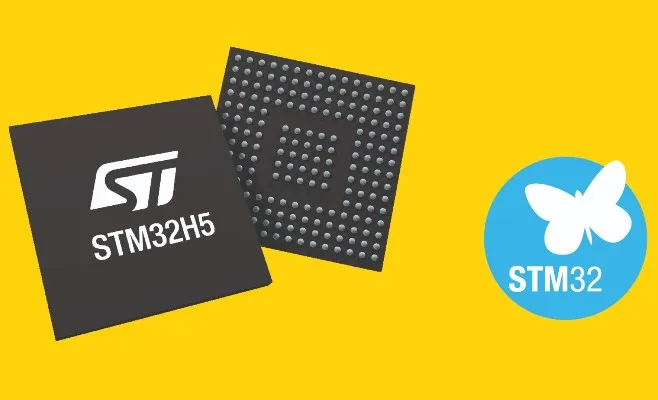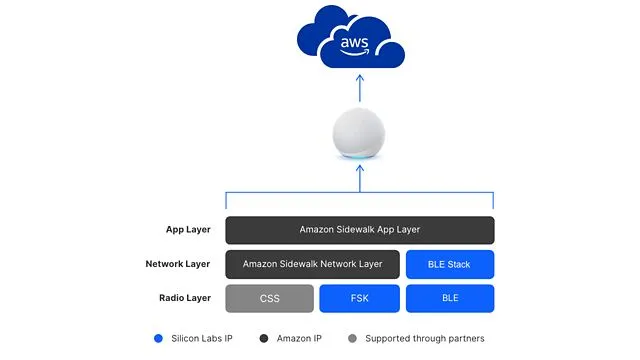Google’s Chromecast with Google TV: Car accessory similarity, and a post
- Communications
- 2023-09-23 21:39:57
I’ve long used, written about and even dismantled various models (and generations of models) of Roku streaming devices. As I write these words, in fact, there are five of ‘em residing in various rooms of my abode. But my office is Roku-less—not reflective of any particular anti-Roku bias, mind you; I’m just striving for evaluation diversity. Instead, connected to a multi-input HDMI switch (and from there to an ancient but still functional large-screen LCD computer monitor) there’s a Google Chromecast with Google TV, which from now on I’ll mostly refer to as the CGTV to keep character count down, and which longstanding readers with long memories may remember made my 2020 holiday shopping-recommendations list:

Specifically, mine’s one of the original 4K resolution-capable units introduced in September 2020, not the newer (September 2022) and less expensive ($29.99 vs $49.99) albeit “only” 1080p-max “HD” model. As I mentioned in that late-2020 writeup, I’d actually paid $89.99 for mine, bundled with 6 months of Netflix service…which unexpectedly ended up getting extended to a year of Netflix service. I like the CGTV a lot; I wish it supported the Android Xfinity Stream app (I can’t help but chuckle when I see Google tech support suggesting that folks sideload the app instead), but right next to it is an Xbox 360 acting as a Comcast-fed Media Center Extender that’s connected to another input of that same HDMI switch, so no biggie.
I actually purchased two CGTV hardware-plus-service bundles; I planned on using the other one when traveling, until I realized that unlike Rokus, there’s no integrated web browser that enables you to log a CGTV into hotel Wi-Fi. Sigh. Regardless, I got a year’s worth of Netflix with that one, too. Do the math and, yes, I only recently started paying for Netflix again ;-). But wait, there’s more! My Google Store account was limited to two “bundles”, but thanks to a separate $10-off coupon, I bought a third 4K CGTV for $39.99, specifically with today’s teardown in mind.



Before diving in, a clarification. You’ve probably already noticed that I’m specifically referring to this as the “Chromecast with Google TV”. This device isn’t solely a streaming media adapter like Google’s conventional Chromecasts (a first-generation one of which I already tore down a few years ago) or even the 4K-compatible Ultra model, all of which are dependent on a tablet, smartphone, computer or other streaming content source. The CGTV, like its Roku siblings, can also act as a streaming adapter, but it’s fundamentally intended to be a standalone device.
Elucidation over, let’s as usual begin with some outer box shots:





Open the lid and the first thing you’ll see inside are two smaller boxes, one obviously labeled as containing the CGTV, the other holding the companion remote control:

Underneath them is a bit of literature:

And underneath that are the power adapter and cable, along with a set of AAA batteries for the remote control:

Here are some images of the various box-content bits, in some cases, accompanied by a 0.75″ (19.1 mm) diameter and 0.06” (1.52 mm) thick U.S. penny for size comparison purposes:




Note the 5V/1.5A power requirement of the CGTV:

Now about that remote control…

It’s somewhat unique in that it comprehends both Bluetooth and IR (infrared) protocols, along with containing a microphone for voice control as an alternative to the various front buttons. Bluetooth is for connectivity to the CGTV, which is nice because it doesn’t require line-of-sight. And since the CGTV’s HDMI 2.0 output supports the CEC (Consumer Electronics Control) protocol, you can also use the remote to manage power on/off, volume and input selection for a HDMI-connected TV or soundbar (assuming, of course, that it’s also HDMI-CEC cognizant). Alternatively, if the TV or soundbar is IR-based, the CGTV’s remote can also directly manage it; the CGTV software embeds common control code sets, which you configure in the device settings for your specific IR-based product. Here are photos of it absent its protective baggie:








Sorry, folks, but that’s all you’re going to see of the remote. I want to keep it intact as a spare, just in case the primary ever gets lost between the sofa cushions, doncha know.
On to the CGTV:


The product dimensions, direct from Google’s published specs, are “6.4 x 2.4 x 0.5 in (162 mm x 61 mm x 12.5 mm), not including cables or accessories” and the weight is “56.7 g (2 oz)”. A majority of that total 6.4” length, perhaps obviously is the HDMI cable; the main body is 3” long. Here are some overview shots:






And here’s a closeup of the bottom-side product markings, including the all-important FCC IC, A4RGZRNL (the FCC ID for the newer “HD” version of the CGTV, conversely, is A4RG454V):

Wireless protocols supported by the CGTV, thereby explaining the FCC certification necessity, include (again from Google’s published specs):
802.1111ac Wi-Fi (2.4 GHz/5 GHz) with WPA2 support (for network connectivity)Bluetooth 4.2 (for the remote control)Before I forget, by the way, you can also network-connect the CGTV via wired Ethernet. How, you might ask, since there’s no Ethernet port on the device itself? Well, Google also sells a separate $19.99 accessory power adapter with integrated Ethernet connectivity:

Alternatively, I’ve personally tested and confirmed that a USB-C hub (one with an Ethernet port, of course) can also be used to implement wired network connectivity, assuming it also supplies sufficient power to the CGTV. This approach offers the added bonus of supplementing (via the hub’s integrated USB ports for flash “thumb” drives, SD slots for memory cards, and the like) the CGTV’s limited available (especially after O/S updates and apps) on-board storage capacity.
Back to our patient. You’ve likely already noticed the seam around the sides. That’s our path to the insides. My unit ended up being more sturdily glued, therefore less easy to crack open, than this one apparently was, but with patience as my guide I finally got inside with minimal cosmetic-or-more collateral damage (at least I think so; keep reading):


Check out all that blue thermal paste! Note that we’re looking at the (supposed) top of the device, which I mention in the spirit of “heat rises”. That said, given that the CGTV is designed to dangle from the horizontally (right-side-up or upside-down; I’ve encountered both) or vertically aligned HDMI connector of a television, orientation cues are somewhat meaningless.
The topside heatsink covering the PCB is held in place by four screws:


Remove them and the heatsink wriggles right off, revealing…yay, more thermal paste!




Next, let’s detach the HDMI cable (which represents yet another departure from the earlier-linked other teardown video, for which the attachment mechanism was seemingly more complex; this one popped right off):




With all six screws and the HDMI cable removed, the PCB comes right out of the remaining bottom half of the case:


Interestingly, particularly given my earlier orientation-is-essentially-meaningless observation, there’s no thermal paste between the heat sink and case insides this bottom-side time:


Although, once you wriggle the heatsink off, you’ll once again find plenty of paste inside:




Let’s get it off, aided by some rubbing alcohol, although it flaked off pretty much all by itself using only a fingernail:

At center is the system SoC, Amlogic’s S905. I find its inclusion curious, for both selection and location reasons. It’s the exact same processor found in the Spotify Car Thing, the subject of one of last month’s teardowns. And it’s on the underside of the PCB—recall my earlier “heat rises” and “no bottom-side heatsink-to-case paste” comments, somewhat counterbalanced by my earlier “orientation is somewhat meaningless for something that dangles” comment. That said, we’ll soon see how else Google tackles the SoC heat dissipation challenge.
Below the Amlogic S905 is a Hynix H9HCNNNBKUMLHR-NME 16 Gbit LPDDR4-3733 SDRAM. And to the right, sequentially left-to-right, are the power-and-status LED, the hardware reset switch, and the underside of the USB-C connector.
Speaking of sides, after flipping the PCB back over to its topside:

and cleaning off the paste as much as possible:

several more ICs come into view. The first, in the upper right quadrant of the PCB, was paste-less from the start; it’s a Samsung KLM8G1GETF-B041 8 GByte eMMC flash memory. Again, this is eerily similar to the recently dissected Spotify Car Thing, which also included eMMC-based nonvolatile storage, albeit 4 GBytes in capacity and sourced from Toshiba/Kioxia in that case. Conversely, there’s more deviation in the volatile memory realm; the Car Thing’s SDRAM was 4 Gbit in capacity, 933 MHz in speed, DDR3L in technology type, and Etron-sourced.
Below the eMMC is the CGTV’s wireless connectivity nexus, a Broadcom-then-Cypress Semiconductor-now-Infineon Technologies BCM43598 “single-chip IEEE 802.11 b/g/n MAC/baseband/radio with integrated Bluetooth 5.1 compliance”, quoting from the datasheet. Below it, as well as above the eMMC, are the two associated PCB-embedded antennae. And to the right of both chips is another blue blob of thermal paste, whose function may not be intuitively obvious. Its location corresponds to that, on the other side of the PCB, of the Amlogic S905, and embedded in it are various passives commonly found intermingled in the ball grid array (in this particular case) or other pinout layout underneath CPUs. I therefore deduce that it’s a topside (again, “heat rises”) supplemental means of removing heat generated by the SoC.
Finally, what of the “resurrection opportunity” mention in the title of this teardown? As you may have already noticed, I didn’t have to rip the top off any Faraday Cages this time; more generally, my disassembly of the device (including the pry-apart of the two halves of the clamshell case) was non-destructive…at least I think it was. I’m going to wait until this writeup is published, in case I need to snap any additional and/or replacement photos, etc., then I’ll clean off the rest of the old thermal paste and replace it with fresh grey goo, put the insides back in place and glue the two halves of the case back together, and see if it lives again.
An appropriate aspiration given that I’m writing these words on the eve of the fourth Sunday of Lent, yes? Keep an eye out for a success-or-not epilogue in the comments. And speaking of which, I as-always welcome your thoughts there, too!
—Brian Dipertis the Editor-in-Chief of the Edge AI and Vision Alliance, and a Senior Analyst at BDTI and Editor-in-Chief of InsideDSP, the company’s online newsletter.
Related Content
Spotify’s Car Thing: “Why does it exist” is the crux of the questioningTeardown: Chromecast streams must have gotten crossedA holiday gift wish list for 2020Google’s Chromecast: Is “proprietary” necessary for wireless multimedia streaming success?Google’s Chromecast: impressively (and increasingly) up for the video streaming taskGoogle’s Chromecast with Google TV: Car accessory similarity, and a post由Voice of the EngineerCommunicationsColumn releasethank you for your recognition of Voice of the Engineer and for our original works As well as the favor of the article, you are very welcome to share it on your personal website or circle of friends, but please indicate the source of the article when reprinting it.“Google’s Chromecast with Google TV: Car accessory similarity, and a post”