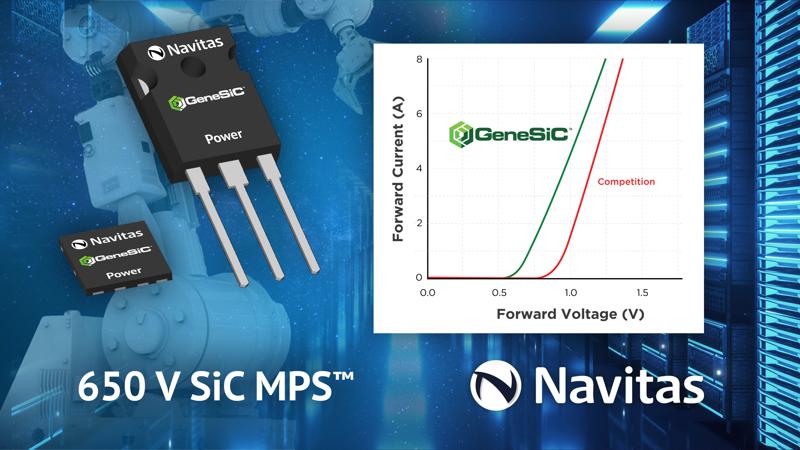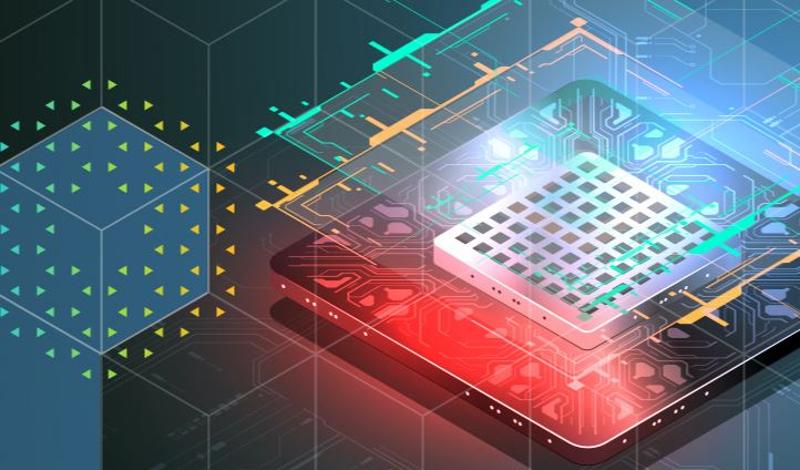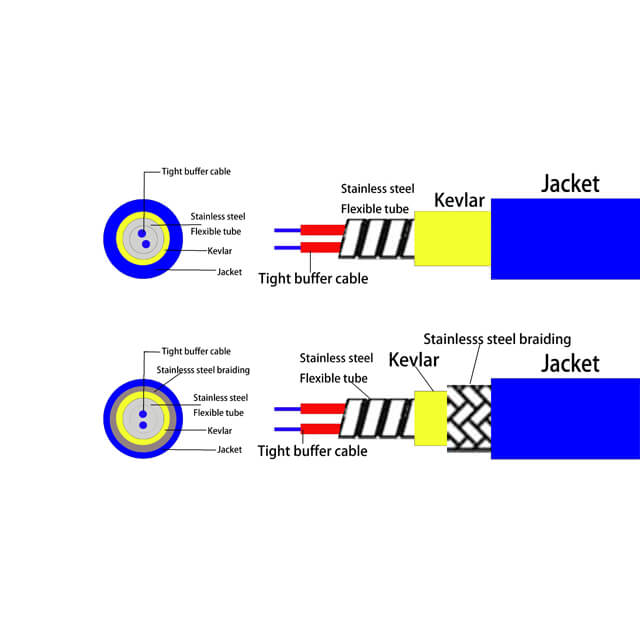Battery life management: the software assistant
- Components
- 2023-09-27 10:44:56
I haven’t exactly had the best of luck with battery-powered devices over the years. Stuff either flat-out dies, or it swells to gargantuan dimensions and then dies (which, I suppose, is better than “then catches fire and dies”). Then again, I’ve admittedly owned (or at least had temporary review-unit possession of) more than my fair share of battery-powered devices over the years so…probability and statistics, eh?
There was, off the top of my head:
The expensive Beats Powerbeats Pro earbud set whose embedded batteries got deep cycled into oblivionA Kindle Keyboard ebook reader that suffered the same fateA Surface RT 2-in-1 that may have suffered the same fate (or maybe something else died inside…dunno)A Surface Pro 2-in-1 that keeps threatening to bloat and die but hasn’t…yet…A MacBook Pro laptop that has swollen into the shape of an egg…twice…along with multiple predecessors’ battery-induced demises, andAn engorged, expired Google Pixel smartphone that currently resides somewhere in my voluminous teardown-candidate pileAnd likely more than a few other widgets whose memories I’ve suppressed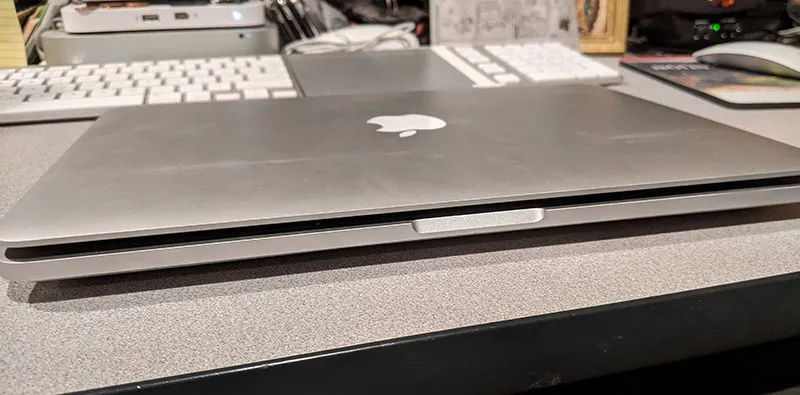
And folks wonder why I keep just-in-case spares sitting around for particularly essential devices in my technology stable…



From the occasional (situational, often, admittedly) research I’ve done over the years, rechargeable NiMH and Li-ion battery failures seem to stem from one-to-several-in-parallel of the following device owner root causes:
Not using the device that the batteries are inside, which nonetheless trickle-drains them even when it’s supposedly “off”, to a deep-discharge point from which they’re eventually unable to recover (there’s a reason why specially designed deep-cycle batteries exist for use in certain applications, after all)Using the device that the batteries are inside, but not using the batteries, i.e., keeping a laptop computer perpetually tethered to an AC adapter (guilty as charged). Perpetually trickle-charging a battery inevitably leads to premature failure, but on the other hand…Using the device that the batteries are inside, and using the batteries, which seems contradictory with the previous point, until I add the “using the batteries a significant amount” qualifier. Every currently available battery technology, to a varying threshold point, is capable of only a finite number of recharge cycles before it flat-out fails. And prior to that point, its peak charge storage capacity slowly depletes with increasing cycle counts.Speaking of peak charge storage capacity, recharging the batteries to 100% full. Research suggests that charging batteries to only 50-80% of their full capacity, especially if the system containing them is going to be subsequently operated on AC for a lengthy period, will notably increase their operating life.Recharging the batteries too rapidly, and the closely relatedRecharging the batteries at too hot an operating temperatureSo what can be done, particularly considering that battery packs are increasingly deeply embedded in systems to such a degree that their replacement is impractical (especially by end users) and their failure ends up leading to wasteful discard and replacement of the entire system? Some of this responsibility is up to the system owner: periodically unplug the device from AC and run it off battery power for a while to “force” a subsequent recharge cycle, for example. Achieving this objective is reasonably easy with earbuds or a smartphone…not so much with a constantly charger-tethered tablet or a laptop computer used as the primary “daily driver”.
Systems manufacturers also have a key role to play, from both hardware and software standpoints. To the latter topic, for example, it’s increasingly common for device suppliers to offer optional (or not) settings that enable the device to “guess” when it’s going to be used again and, based on how much charging needs to be done between now and then to get back to “full”, dynamically modulate the recharge rate to keep the battery cool and otherwise as unstressed as possible for the duration.
Google Pixel smartphones, as a case study, look at what time your tomorrow-wakeup alarm is set for, compare it against the current time when the phone is connected to the charger, and use the full duration of the in-between timespan to recharge the battery (holding it at 80% charged for most of that time, in fact), versus going blazing fast and then sitting there excessively warm and fully charged for the next however-many hours until you exit slumber again. Such “Adaptive Charging” approaches work passably…generally speaking, at least…
But inevitably there comes the time that you wake up in the middle of the night with insomnia and reach for a phone that’s only partially recharged. Human beings are such impatient creatures…and speaking of impatience, wireless charging is a mixed bag when it comes to battery life. On the one hand, its inherent inefficiency translates into slower recharge rates than if a wired charger is in use. On the other, that same inefficiency leads to higher heat output, “cooking” batteries in the process.
Unsurprisingly, Apple offers conceptually similar Optimized Battery Charging for its smartphones and tablets. “Battery Health Management” is also available for the company’s battery-powered computers, both Intel- and Apple Silicon-based but only the most modern ones in the former case:
Battery health management is on by default when you buy a new Mac laptop with macOS 10.15.5 or later, or after you upgrade to macOS 10.15.5 or later on a Mac laptop with Thunderbolt 3 ports.
Alas, while my “early 2015” 13” Retina MacBook Pro currently runs MacOS 11, its hardware predates the “Thunderbolt 3” era. As such, subsequent to its second battery swap, I initially strove to remember to unplug it from AC each evening after putting it in standby, resulting in a ~20% battery drain overnight and translating into an effective full recharge cycle every week or thereabouts. Did I always remember? No. And was it a clumsy workaround? Yes. Definitely yes.
Fortunately, I then came across a third-party utility called AlDente, developed by a company called AppHouseKitchen, which has added an “on steroids” alternative to battery health management of my archaic (at least according to Apple) computer. I sprung for the paid version, which thankfully offers a reasonable non-subscription-based price option ($21.85 for lifetime, versus $10.38/year) and which adds some useful (at least to me) features. Here are some screenshots:





When I’m getting ready to go on a trip where I’ll be using the laptop on an airplane, or in some other AC outlet-deficient situation, I crank up the charge limit to 100% first (dialing it back down to 80% afterwards). And when I need to recharge the battery quickly, I disable “Heat Protection”. Otherwise, I leave the settings pretty much where the screenshots document them. I also occasionally recalibrate the laptop’s charge-measurement hardware from within AlDente, and I strive to more frequently remember to continue partial-cycling the battery versus leaving the laptop perpetually AC-powered. Will the laptop’s battery pack last until the fall of 2024 when I forecast the system containing it will no longer be covered by Apple’s operating system support? I sure hope so!
What battery life extension secrets have you discovered and implemented in the systems you design and use every day? Let me know in the comments.
—Brian Dipert is the Editor-in-Chief of the Edge AI and Vision Alliance, and a Senior Analyst at BDTI and Editor-in-Chief of InsideDSP, the company’s online newsletter.
Related Content
The ins and outs of battery management system (BMS)Battery charging options for portable productsNew battery technologies hold promise, peril for portable-system designersHow to design a battery management systemBattery life management: the software assistant由Voice of the EngineerComponentsColumn releasethank you for your recognition of Voice of the Engineer and for our original works As well as the favor of the article, you are very welcome to share it on your personal website or circle of friends, but please indicate the source of the article when reprinting it.“Battery life management: the software assistant”